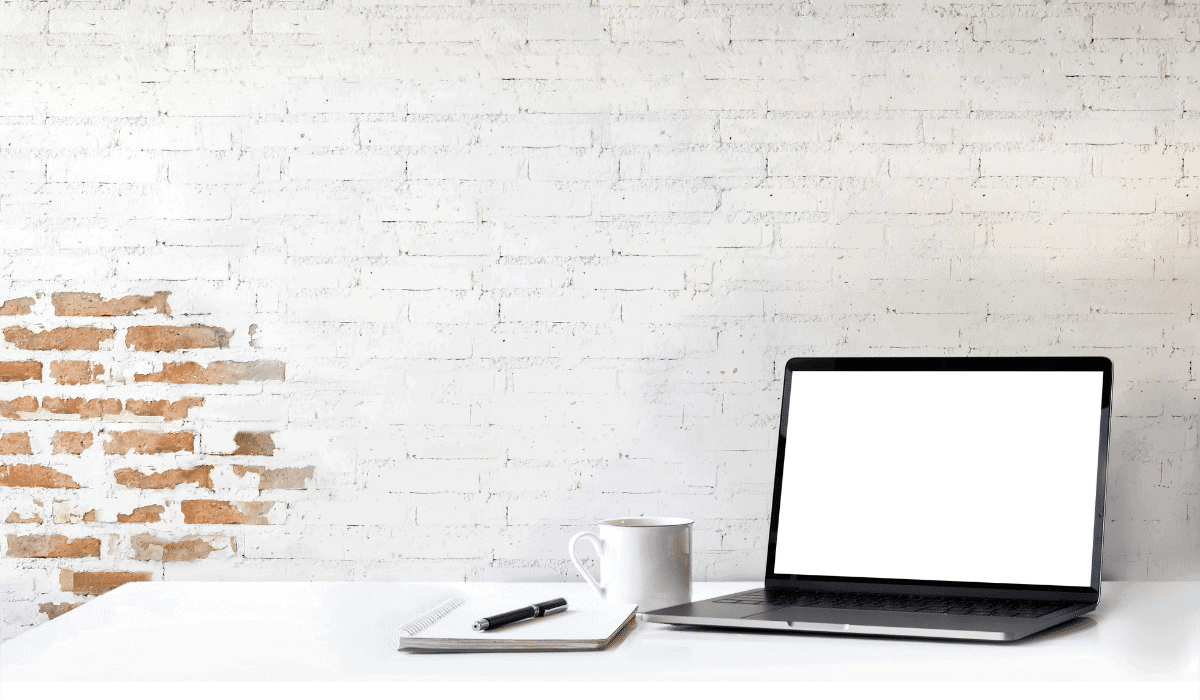
Keeping a great relationship with your customers and maintaining those customers for life is very important for the success of any business. One way to do that is through your CRM. After all, the ‘R’ does stand for Relationship. Often keeping a great relationship with your customers goes hand in hand with how frequent you are checking in on them. This shows your customers that you care and you’re not just checking in every few months to sell them something. In the end, relationships are a two-way street. As your customers continue to support your business, you should return the favor, get to know them and the relationship will be mutually beneficial to everyone involved.
Many businesses have hundreds and thousands of customers to keep in touch with. It is impossible to manage these relationships without a CRM. Sugar can help users prioritize who they should be calling and even alert them when a call needs to be made. There are a few steps that are necessary before that can happen:
- Identify which Target Module your users are logging activities against (Accounts)
- Identify which Module your users are logging their activities against (Calls)
- Create a Date Field in the Account Module labeled “Date of Last Call” with the following formula:
- maxRelatedDate($calls,”date_start”)
- Create an Integer Field in the Account Module labeled “Days Since Last Call” with the following formula:
- multiply(daysUntil($dateoflastcall_c),-1)
- Make Fields visible in the following layouts: Record, List and Search.
The idea is whenever a call is logged against an Account, the Days Since Last Call Field will reset to 0. There are two ways to use these fields to automate regular cadence with your customers:
- Create a List View Dashlet that displays all Accounts that have the Days Since Last Call Greater than X. Higher priority clients could have more frequent touches than lower priority clients so simply create a new Dashlet filtered on the Type of Customers and your desired number of Days. Users will have the ability to filter based on this field.
- Create a Process Definition that will create a task and/or send an email alert to the owner of an Account when the number of Days Since Last Call is greater than X. The task will be displayed on a home Dashlet and the email reminder is another way to assure follow up.
Implementing this simple approach to staying in touch with your customers will help to build customers for life and save a lot of time in the process.
Here is a video to follow along:



