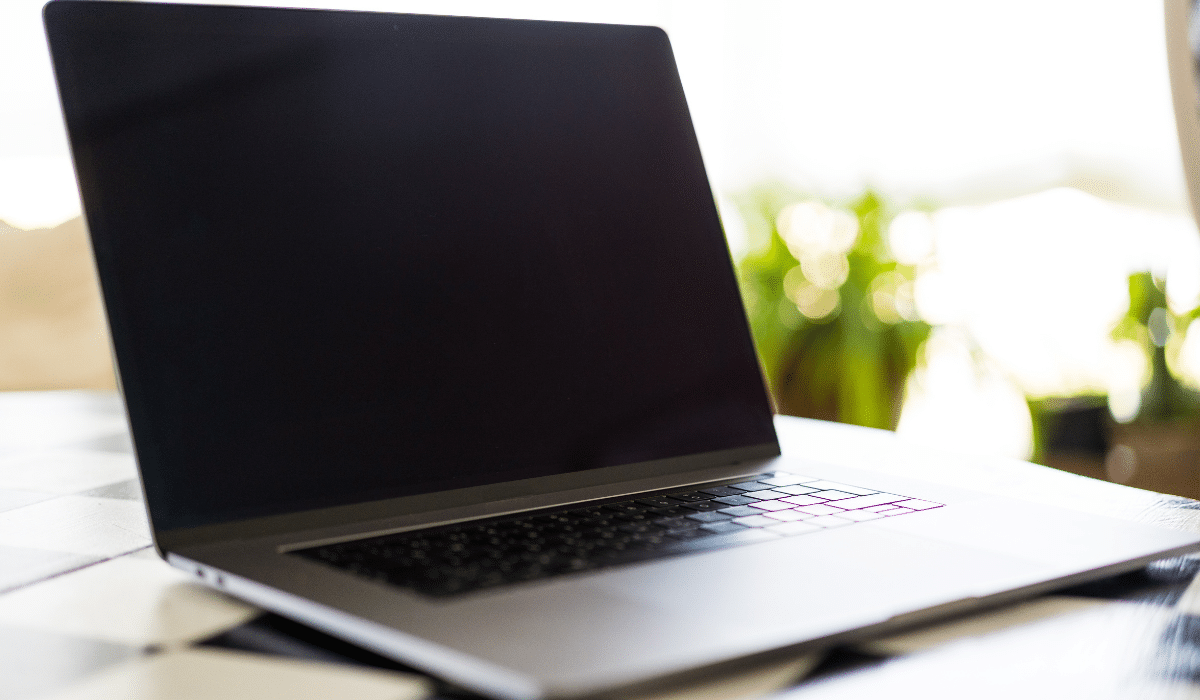Top 6 Screens to Know Before Starting a Sugar Trial
Logging into a Sugar trial can be overwhelming. There is a lot going on and sometimes an unguided trial can lead to confusion and frustration. So, rather than force you to read a bunch of support articles I’ve decided to breakdown the Top 6 Screens that you should familiarize yourself with before starting a Sugar trial.
Dashboards
Dashboards provide real-time data immediately upon your login. Whether you are a sales manager looking for the insight into your rep’s weekly activity and pipeline or a sales rep looking to manage your pipeline and upcoming meetings/calls, Sugar Dashboards can be configured specifically for you. Here is a short clip of how to create a simple dashboard.
Modules
There are about 30 modules that come out of the box with Sugar. Wow! While all of these modules serve a very important purpose, sometimes less is more and in most cases simplifying your CRM drives the highest adoption. Sugar allows you to easily change the names of these modules, rearrange them into a different order, hide modules that might not apply to you and even create custom modules! This is just the start of how easy it is to make Sugar your own.
List View
One of the most commonly used views within Sugar is the list view. The list view allows users to group similar records together by using filters, edit an individual record, edit a group of records and much more. These list views can even be displayed on your home dashboard, so they are always top of mind when you log in!
Record View
Dashboards and list views are great for looking at things from a one-thousand-foot view, but you need the record view to really uncover what is happening. The record view in Sugar will show all related information to that specific record and the entire screen can be configured to look exactly how you want it to look!
Creating Records
Now that we’ve explored some of the key areas within Sugar, you may be wondering how to add data. It’s very easy but here’s a short video!
Sugar Studio
Throughout the last few videos I’ve pointed to various areas of Sugar that can be customized to make it your own. Now it’s time to look at Sugar Studio. Studio will allow you to add fields, create relationships, modify screen layouts and much more!